Hi,
On my Windows 10 system with an old Intel G33/G31 Express Chipset, Movie Maker has a distorted display with mirror images. I've attached a screenshot.
This is the same issue discussed at https://answers.microsoft.com/en-us/windowslive/forum/all/did-the-latest-microsoft-windows-update-make-movie/dcd82761-de89-4ec8-898f-646c00fb9860?auth=1&page=2, which is now locked without a solution. It's likely the same issue that users encountered with Windows Live Mail, as discussed at https://answers.microsoft.com/en-us/windowslive/forum/all/windows-live-display-problems/68c7e773-3889-40ec-9369-604c0a3a7b55?auth=1 and https://answers.microsoft.com/en-us/windowslive/forum/livemail-program/display-anomalies-following-update-to-windows-10/df1e5f40-b05a-4120-895a-2fca511ac6a4?messageId=7c2da666-e3a9-4078-9f21-c452dfe3de5d&auth=1.
For Windows Live Mail, a solution was shared in the last link above that restored the d3d10level9.dll from Windows 10 Version 1709 into a Windows Live Mail program directory. Movie Maker doesn't have its own copy of that DLL that I could find. I also don't have Windows Live Mail installed, only Movie Maker.
I've tried Intel's Driver & Support Assistant, but I'm already on the latest drivers and didn't find a solution to this problem.
It sounds like buying a new video card would likely avoid this problem, based on comments in the other discussions, but short of doing that, any ideas on how I might restore Movie Maker to its former level of functioning?
I'm happy to share additional system info if helpful.
Thanks.
-mike
p.s. The Movies & TV app in Windows 10 has the same mirror effect issue playing some vertical videos. Windows Media Player continues to play them fine.
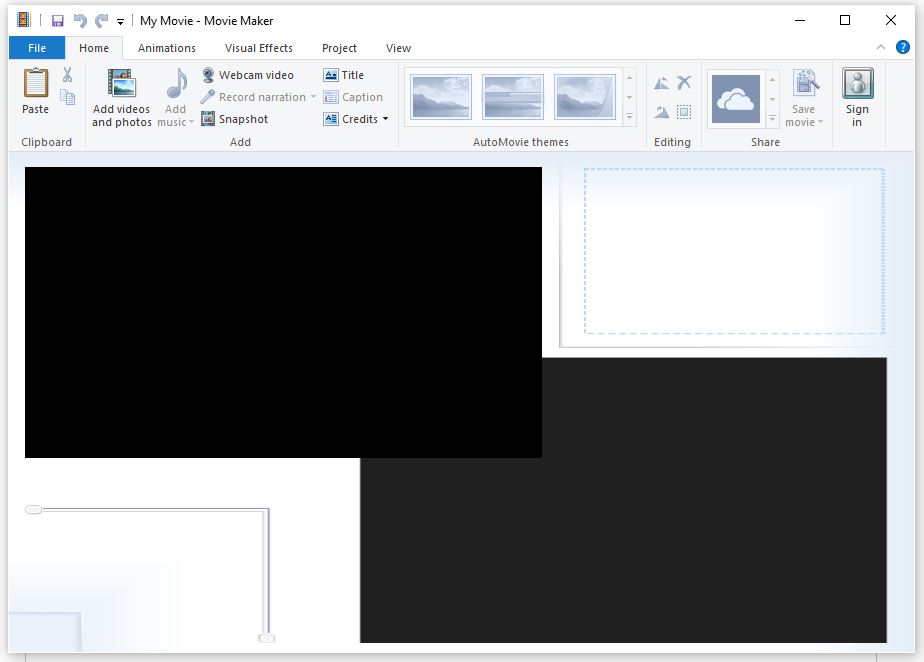
Recent Comments